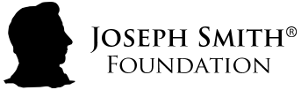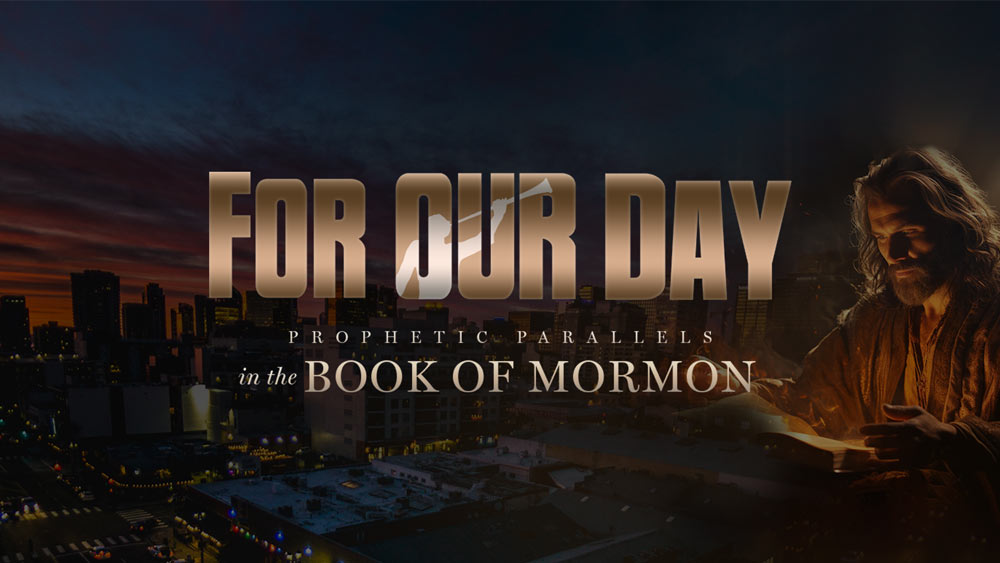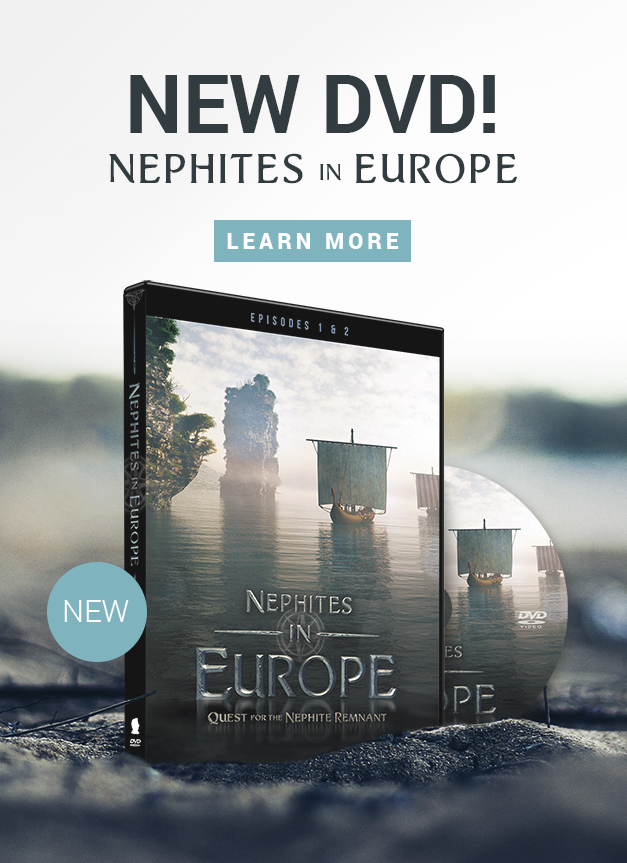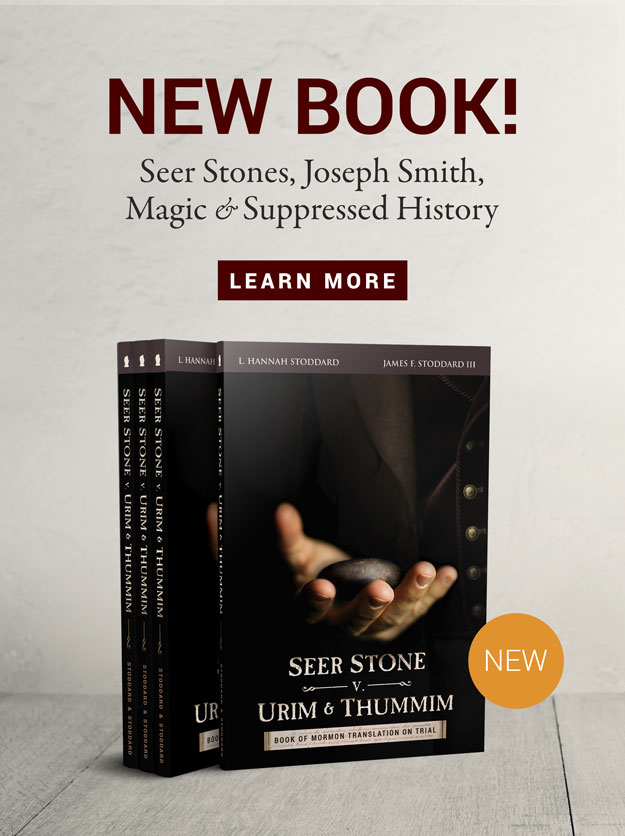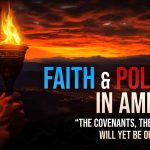Tips to Remember

-
- Pray before you start. Receiving inspiration and support from the Lord is essential for this project. Don’t forget to include Him!
-
- Do your best work and take stewardship! The “Teachings” resource is already helping many Latter-day Saints gain easy, free, and efficient access to Joseph Smith’s teachings by topic for the first time in history! You are helping make history here. Remember to do only your best work for the Lord and take pride in that stewardship. To complete your assignment accurately and catch any mistakes, please read all the “Complete Teachings of Joseph Smith” Instructions and watch all of the instruction videos. Learn the definitions and read the resources! It may take a few hours to become trained but this preparation is essential. Don’t get discouraged!
-
- Always Work in “Suggesting” mode within the Complete Teachings project Google Docs. Even if you have been given editing privileges within Google Docs, please continue to make all changes in “Suggesting” mode. This helps us avoid overwriting your edits or colliding with another volunteer’s work. We don’t want to lose your hard work!
- Do not include copyrighted work from any source. This includes editing work from Latter-day Saint scholars or anything written or published by anyone after 1925—by United States law this is copyrighted. All quotes and content should be public domain work. (Further details in “Definitions & Resources” section.)
Definitions & Resources

Citation
A citation is a reference to a source. (E.g. Discourse, 13 August 1843-A, as Reported by Franklin D. Richards, pp. 29-30, The Joseph Smith Papers.)
“A citation is the way to tell your readers that certain material in your work came from another source. It also gives your readers the information necessary to find the location details of that source on the reference or Works Cited page.” (Deady Middle School)
If you need examples or in-depth training on citations (specifically citations formatted in the Chicago style) see our “Chicago Citation Formatting” document here.
Primary Sources/Primary Source Documents
“Primary sources are the evidence of history, original records or objects created by participants or observers at the time historical events occurred or even well after events, as in memoirs and oral histories. Primary sources may include but are not limited to: letters, manuscripts, diaries, journals, newspapers, maps, speeches, interviews, documents produced by government agencies, photographs, audio or video recordings, born-digital items (e.g. emails), research data, and objects or artifacts (such as works of art or ancient roads, buildings, tools, and weapons). These sources serve as the raw materials historians use to interpret and analyze the past.” (ALA.org)
The primary source document may contain editing marks, such as words in all caps, words that have been stricken out, or words that are underlined. These original document editing marks should be preserved. All handwritten words written between the rows of written text from the original document should also be included inline. The images below demonstrate a few examples of editing marks from original documents:
Words written between margins:
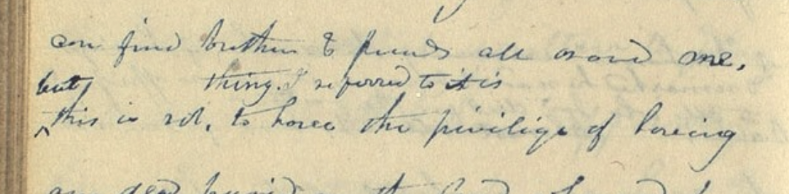
Text (“a great company”) that was stricken out in the original document:
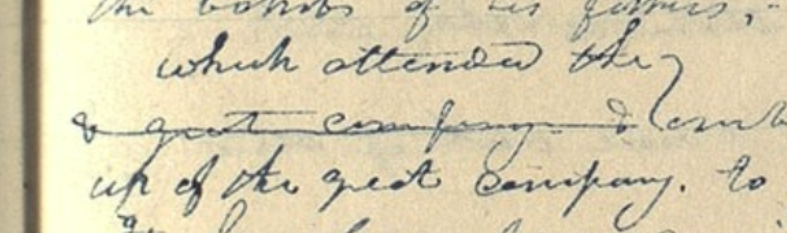
Public Domain
“The term ‘public domain’ refers to creative materials that are not protected by intellectual property laws such as copyright, trademark, or patent laws. These works are owned by the public, not an individual author or artist. Anyone can use a public domain work without obtaining permission, but no one can ever own it.” (Stanford University)
Everything created before 1925 is in the public domain.
Any text or media file in the public domain can be used for any purpose without any restrictions, legal or otherwise.
Editing
Brackets
“Use square brackets to enclose text added to a quote by someone other than the original speaker or writer.” (EditorsManual.com)
Read the article “When To Use Brackets in Quotes: Your Punctuation Guide” to learn how and when to add brackets within quotes: https://www.uopeople.edu/blog/when-to-use-brackets-in-quotes/
If brackets were used in the primary source document, it would be proper to add “; brackets in original” to the end of the citation, before the period.
Example of a citation:
-
- David O. McKay and the Rise of Modern Mormonism (Salt Lake City: The University of Utah Press), 3; brackets in original.
For the purposes of the Complete Teachings project, add spelling corrections in brackets sparingly, and only when absolutely necessary (more information on this in the “Preparation for Final Approval” section).
Ellipsis
The ellipsis is a series of periods that indicates an intentional omission of a word, sentence, or whole section from a text without altering its original meaning. The plural is “ellipses.”
Examples:
-
- Original text, without ellipsis: Hello, my name is Sam, and I like dogs. After a delicious breakfast of waffles, I walked outside with my dog this morning.
-
- Example of a three-period ellipsis: Hello, my name is Sam, and . . . I walked outside with my dog this morning.
-
- Example of a four-period ellipsis: Hello, my name is Sam, and I like dogs. . . . I walked outside with my dog this morning.
“The ellipsis … (, also known informally as dot dot dot) is a series of dots that indicates an intentional omission of a word, sentence, or whole section from a text without altering its original meaning. The plural is ellipses. The term originates from the Ancient Greek: ἔλλειψις, élleipsis meaning ‘leave out’. Opinions differ as to how to render ellipses in printed material. According to The Chicago Manual of Style, it should consist of three periods, each separated from its neighbor by a non-breaking space.” (Definitions.net)
The following five articles explain how and when to use ellipses:
Technical Terms
“Line Breaks” are “the point at which two lines of text are split; the end of a line.” For example, paragraphs are separated with a line break. Below are examples of line breaks, circled in red:
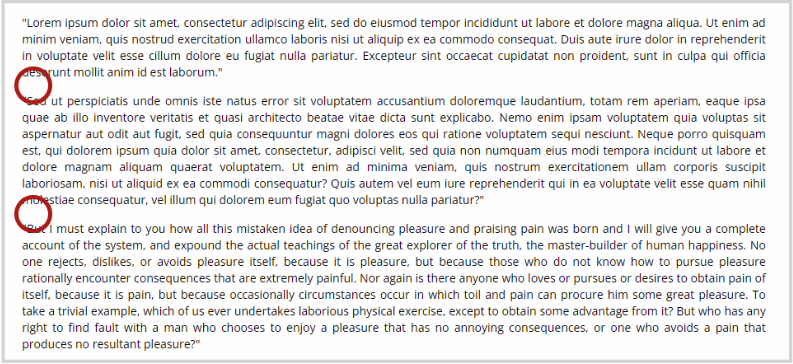
Google Docs
Watch the following tutorial on how to use Google Docs: Google Docs Beginners Tutorial 2020
Scholarly Editing Marks
Scholarly editing marks are editing marks added by scholars in their published works. For example, scholars who have added the primary source documents to the Joseph Smith Papers website and books have added editing marks such as brackets, footnotes, and greater than and less than symbols (< and >) to the primary source documents, thereby improving readability for the reader and better communicating editing changes.
To better understand documents on the Joseph Smith Papers website, review the types of scholarly editing marks used by reading the section titled “Transcription Symbols” in the “Editorial Method” article on the Joseph Smith Papers website.
For example: Below, in red circles, are some editing marks (footnotes, greater than and less than symbols, and text in brackets) within a Joseph Smith Papers primary source document transcription:
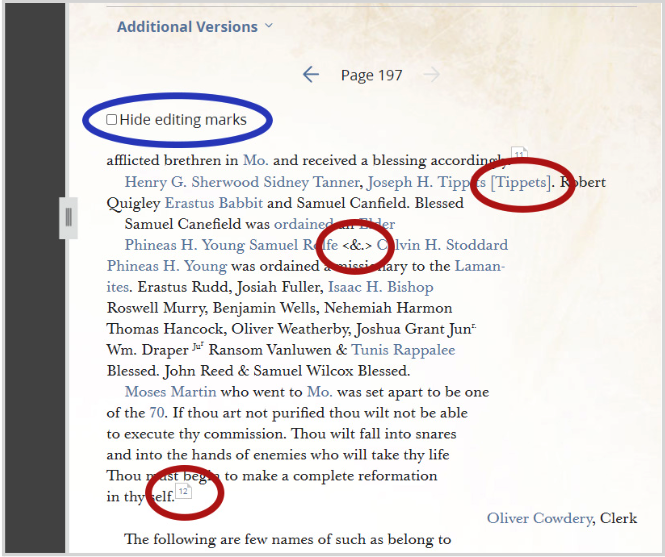
On each primary source document page on the Joseph Smith Papers website, there is an option to “Hide editing marks” on transcribed text, which, if selected, hides almost all editing marks from the scholars. It should be noted, however, that checking “Hide editing marks” will also hide words with strikethroughs from the primary source document.
Let’s Get Started!

If you have any questions or concerns, do not hesitate to reach out to a Complete Teachings project manager for assistance. Managers can help you walk through any step of the Complete Teachings project.
(Reach out to these 3 managers in the order in which they are listed. Or in other words, reach out to McKay B. Wilkerson first, reach out to Julie A. Smith second, and reach out to Leah M. Stoddard third.)
-
- McKay B. Wilkerson
mckayw1103@gmail.com
- McKay B. Wilkerson
-
- Julie A. Smith
bradjuliesmith@gmail.com
- Julie A. Smith
-
- Leah M. Stoddard
leah.stoddardhome@gmail.com
- Leah M. Stoddard
Group 1: Main Quote Topic Assignment & Quote Cleanup
We’re ready to kick off this project!
You are going to receive a folder with several Google Docs titled with various topics organized by letter. Before this, a Joseph Smith Foundation team member will have added quotes given to us by former volunteers organized into their appropriate categories. Now we need you to make sure they are indeed listed under the correct topic and the quote is not too long or verbose.
Look at the quotes within the topic Google Doc. Ask yourself, “Of all the topics available, is the quote listed under the most relevant topic?” If not, move the quote to a more relevant topic Google doc.
If you would like to add the quote to more topics than one, leave a comment suggesting additional topic categories. A team member will review your suggestion!
-
- Resource: Complete Teachings of Joseph Smith Topic Master List: Topics (Master List)
Add a topic header and line if the topic does not already have one, based on the following specifications:
All headings should be in the “Trebuchet MS” font.
Heading 1 should be red
-
- Font color: #980902
-
- Font size: 18
Above each quote, add the title “ADD TITLE HERE” in the Heading 3 format.
Click here if you would like access to a Complete Teachings topic template that includes correct topic formatting that you can copy and paste from.
Example:
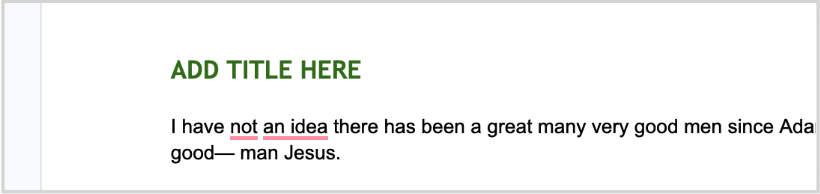
Eliminate unnecessary wording within quotes. Quotes should be as condensed, simple, and succinct as possible to eliminate wordiness, preferably somewhere between 50-175 words. Quotes should communicate the subject with the least amount of words possible.
-
- Quotes can be made smaller by eliminating irrelevant quote text and by adding ellipses (see the Definitions & Resources section for articles on how to properly use ellipsis).
Find the primary source document for the quote by researching online. For example, many primary source documents for quotes made by Joseph Smith can be found on the Joseph Smith Papers website. Some examples of Church History primary source document quote sources are as follows:
-
- Millennial Star
-
- Source: Church History Library scans
- Millennial Star
-
- Journal of Discourses
-
- Source (text only): Mormon Research Ministry text of Journal of Discourses
- Journal of Discourses
-
- Wilford Woodruff journals and papers, 1828-1898
- Wilford Woodruff journals and papers, 1828-1898
Review and verify that the quoted text inside the Google Doc matches the primary source document exactly. The quote should match all punctuation marks, editing marks, letters, and words from the original document.
For documents found on the Joseph Smith Papers website, work with a manager to understand the best way to source Joseph Smith Papers documents.
That’s it! After you complete your folder of documents, check with your manager for another round!
Group 2: Review Step 1
Welcome to Group 2! When you receive your Google Doc folder, it will contain quotes that were already categorized and sourced by a volunteer from Group 1 “Main Quote Topic Assignment & Quote Cleanup.” Please review their work to make sure it is accurate and you agree!
Verify that the quote is currently under the correct topic.
Should the quote be in additional topics as well? If so, leave a comment within the Google Doc. Quotes should typically be under one topic, possibly two topics, and rarely three topics. If you strongly feel that a quote should be under a fourth topic or more as well, speak with a manager.
Review eliminating unnecessary wording within quotes. Quotes should be as condensed, simple, and succinct as possible to eliminate wordiness, preferably somewhere between 50-175 words. Quotes should communicate the subject with the least words possible.
-
- Quotes can be made smaller by eliminating irrelevant quote text and by adding ellipses (see the Definitions & Resources section for articles on how to properly use ellipsis).
Group 3: Edit and/or Add Citations
Citations are essential to ensure that all of the teachings of Joseph Smith we include are accurate quotations and our readers can easily look up the teaching’s context for additional research. Our professionalism and attention to detail are some of the aspects that make Joseph Smith Foundation resources reliable. Thank you for your help with this!
For the Complete Teachings project, citations are created in the Chicago Manual of Style format. To learn how to format citations in the Chicago format, please review all information in the following document: Chicago citation formatting
Note: Although the Chicago Manual of Style citations (or “Chicago citations”) can be “shortened” (a citation format where citation information is condensed), for the purposes of the Complete Teachings project, no citations should be shortened.
Below are instructions for formatting quotes from a few sources, including the Joseph Smith Papers, Words of Joseph Smith, and the Journal of Discourses. Footnotes citing The Church History Library should be left for a supervisor to format.
Creating a Citation for the Joseph Smith Papers
Footnotes sourcing the Joseph Smith Papers follow the following format:
The footnote page number should be linked to the Joseph Smith Papers page where the quote is located.
If the sourced quote spans more than one document page on the Joseph Smith Papers site, add the additional page numbers to the footnote, then replace the “p.” (next to the page number in the footnote) with “pp.”
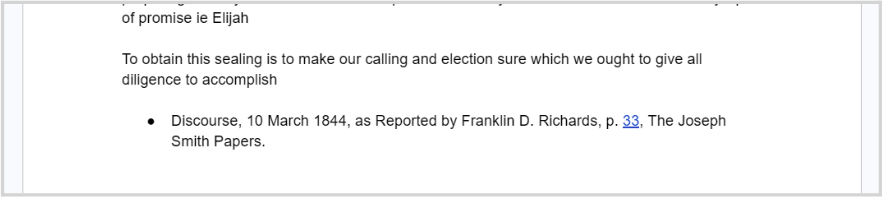
Creating a Citation for The Words of Joseph Smith:
Citations for The Words of Joseph Smith should follow as a second bullet point after the primary source document citation.
The book title, The Words of Joseph Smith, should be italicized, and a comma should be placed after the Words of Joseph Smith, followed by the page number.
Example of a Words of Joseph Smith citation:
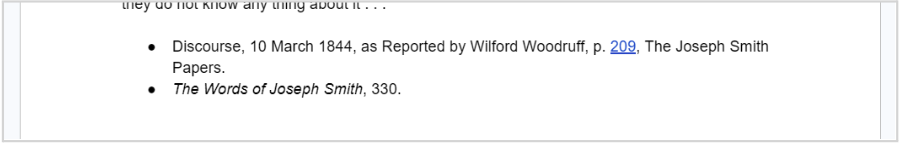
Creating a Citation for The Journal of Discourses
Citations for The Journal of Discourses should be formatted in a Journal format of the Chicago citation style.
Footnotes sourcing the Joseph Smith Papers should follow the following format:
If the sourced quote spans more than one document page on the Joseph Smith Papers site, add the additional page numbers to the footnote, then replace the “p.” (next to the page number in the footnote) with “pp.”
Example:
-
- Brigham Young, “Knowledge of the Doctrine of Christ—The Religions of Men, and the Religion of God—Joseph Smith—Persecutions, Etc.,” in Journal of Discourses, vol. 1 (Liverpool: F. D. and S. W. Richards, 1854), 37.
-
- Heber C. Kimball, “A Prayer,” in Journal of Discourses, vol. 2 (Liverpool: F. D. and S. W. Richards, 1855), 34.
Group 4: Preparation for Final Approval
Verify that the topic header matches the formatting of the topic header at the top of the Topic Template (TJS).
Verify that the heading and color formatting match the heading formatting from the Topic Template (TJS).
- All headings should be in the “Trebuchet MS” font.
- Heading 1 should be red
- Font color: #980902
- Font size: 18
- Heading 2 should be blue
- Font color: #0B5394
- Font size: 16
- Heading 3 should be green
- Font color: #38761D
- Font size: 14
Verify that all quotes:
-
- Have line breaks where the primary source document has line breaks.
-
- Be a font size of 11 pts.
-
- Be the Arial font
-
- Match the primary source document exactly
-
- Are not indented
-
- Do not contain scholarly editing marks
Edit quotes where necessary:
-
- Add spelling corrections in brackets sparingly, and only when absolutely necessary (see the Definitions & Resource section for articles on how to properly use brackets).
-
- Add ellipses if needed (see the Definitions & Resource section for articles on how to properly use ellipses).
Others may have left suggestions as to additional topics under which the quote can be placed. If the suggestions are valid, copy and paste the quote into additional topics (now that the quotes have been correctly formatted and edited). Quotes should typically be under one topic, possibly two topics, and rarely three topics. If you strongly feel that a quote should be under a fourth topic or more as well, speak with a manager.
Feel free to leave comments, questions, or suggestions within the topic Google Docs. And leave them in “Suggesting” mode.
Group 5: Final Approval
For each quote:
-
- Verify that the quote is under the correct topic.
-
- Verify that quotes are as small as possible. Divide quotes further if possible. Quotes should be succinct, digestible, comprehensive, clear-cut, etc.
For each quote heading:
-
- Add title summary. Replace the Heading 3 “ADD TITLE HERE” with a short title summary of the quote. The title should reflect the purpose and intent of the quote as a whole. Ideally, the title should be between 5 and 15 words long.
-
- Add the source and date to the Heading 3 title.
-
- Capitalize the title according to the Chicago style.
Example of a properly formatted heading:
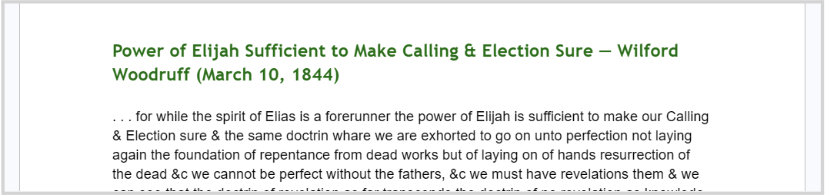
Once all quotes and quote headings have been formatted:
-
- Recheck the wording and formatting of all topic titles
-
- Review the Final Pass instructions to ensure nothing was missed
-
- Transfer quotes to the final approved Joseph Smith Foundation Teachings Google Doc (all Google Docs are marked with TJS in parentheses).
-
- Notify the JSF website admin that the topic doc is ready to be uploaded to the Joseph Smith Foundation website.
Group 6: Online Publication
-
- Move quotes from the Joseph Smith Foundation topic doc to the website.
-
- Arrange all quotes on the web page in chronological order.
Group 7: Marketing
The Joseph Smith Foundation Marketing team will follow a specified plan for the marketing of each Complete Teachings project quote.
Are You an Artist? Use Your Talents to Spread Joseph Smith’s Teachings! Are you a graphic artist who would like to assist the Joseph Smith Foundation team in marketing quotations from the Complete Teachings project? Learn more below: Before starting, please contact the Joseph Smith Foundation by emailing truejosephsmith@gmail.com.Graphics must meet the following standards: 1×1 aspect ratio (square) At least 2000 x 2000 px with a resolution of 300 ppi. Graphics must use the standard Complete Teachings project banner associated with the author of the quote, along with the correct Joseph Smith Foundation branding. Graphic design must be in harmony with Joseph Smith Foundation branding guidelines. A representative from the Joseph Smith Foundation can provide you with our branding guide. Rights to publish, use, and distribute your graphic for any purpose belong solely to the Joseph Smith Foundation. Graphics may be used for marketing, presentations, or other types of media. Graphics must be approved by a Joseph Smith Foundation marketing manager before being published.